Quick access
In order to have quick access to the teaching modules you may install an icon of your selected module on your mobile device as shown below.
App-module: iLappLiver
On your mobile device, go to the page
or use the scan image.
Then follow the steps as shown below

For Apple device
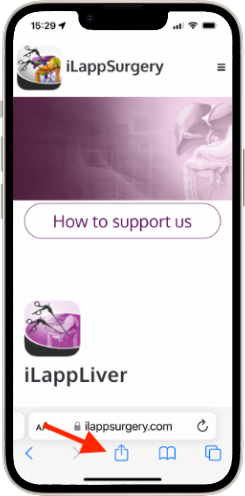
Step 1
Click on icon
next to the red arrow
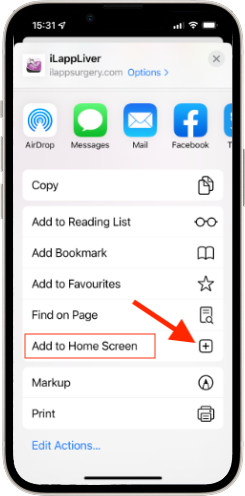
Step 2
Scroll down and then click
Add to Home Screen
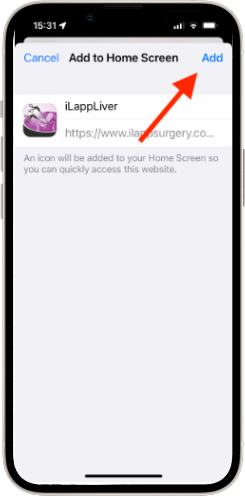
Step 3
Click at Add
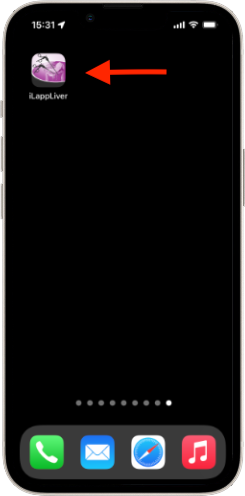
Step 4
Done 👍
For Android device
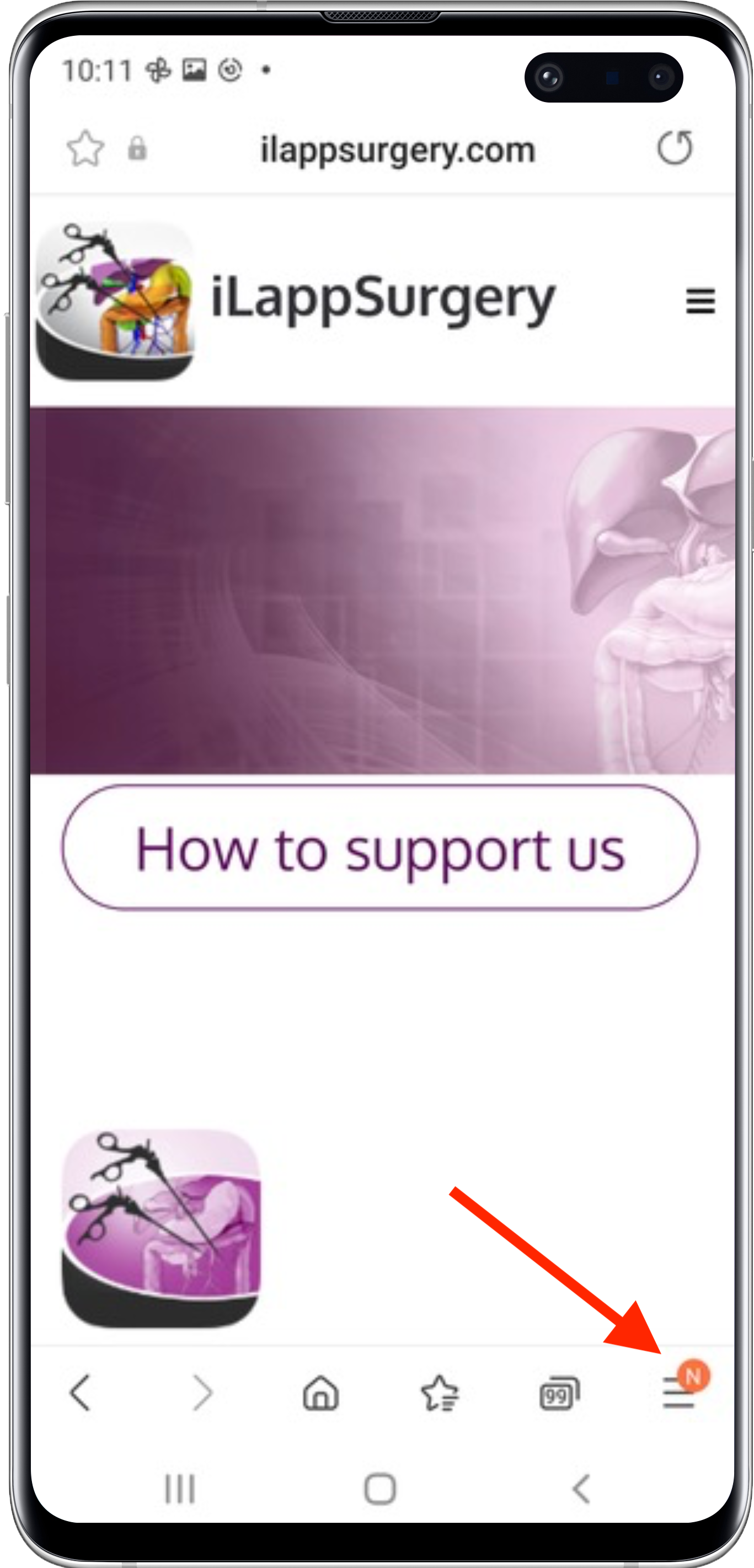
Step 1
Click on icon
next to the red arrow
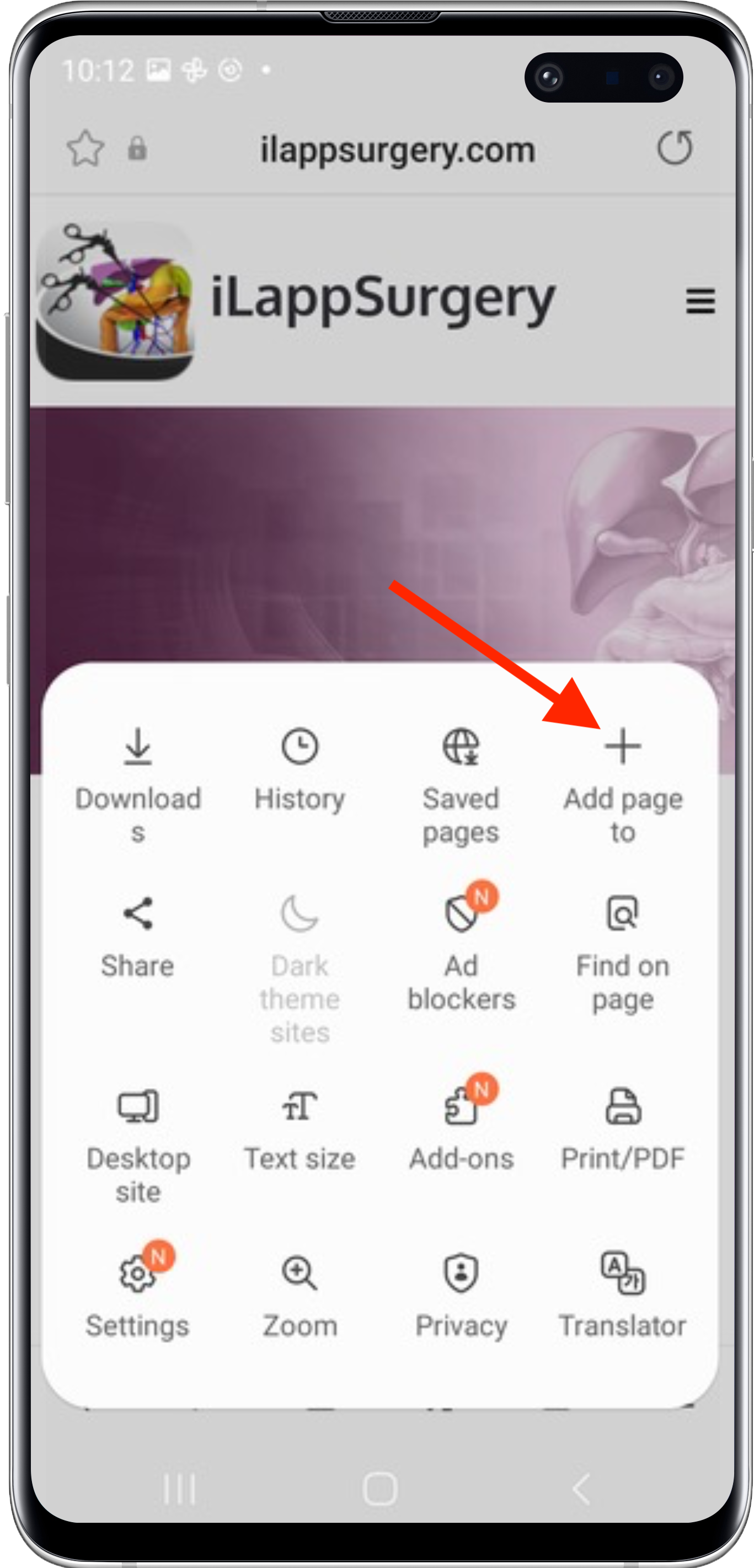
Step 2
Click on + Add page
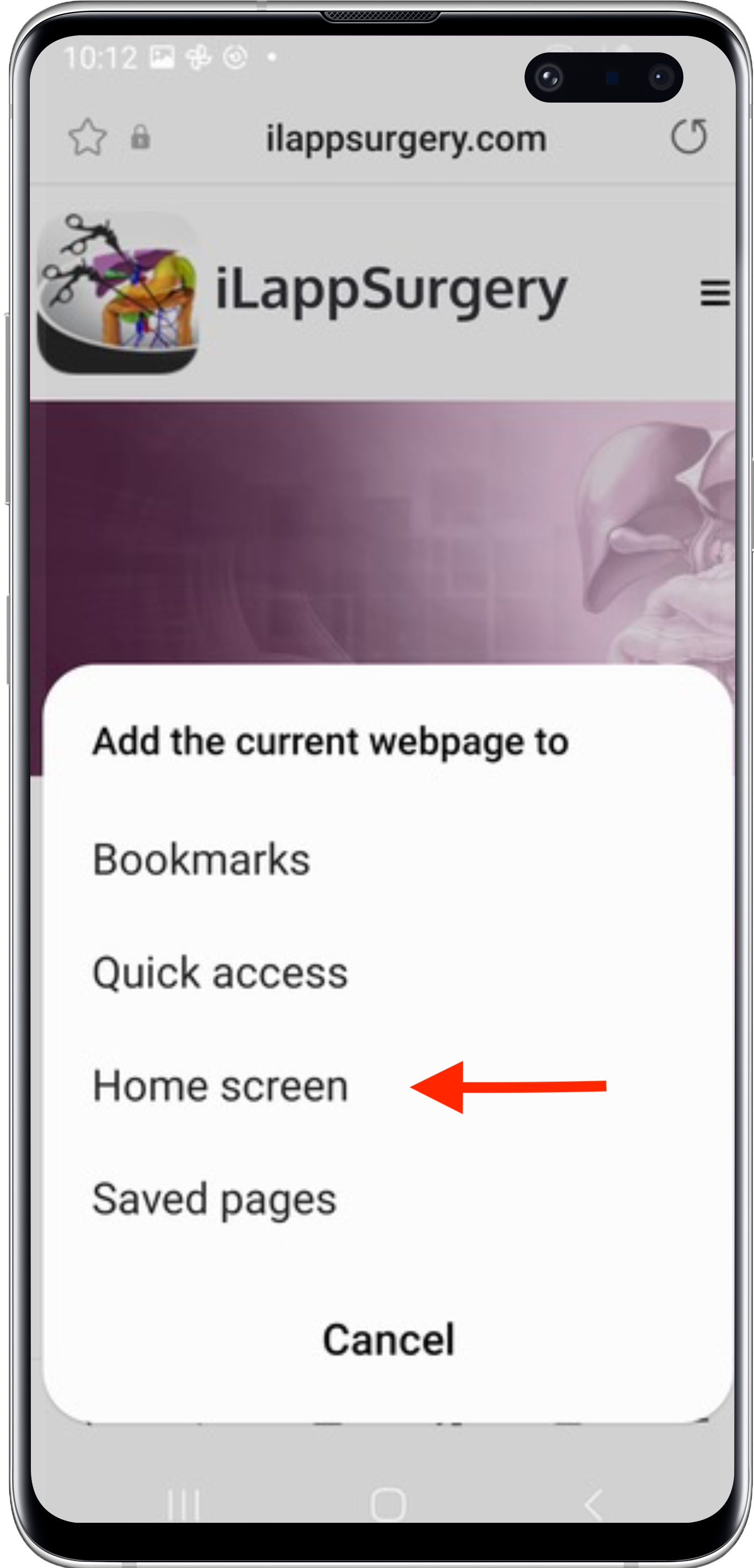
Step 3
Click at Home screen
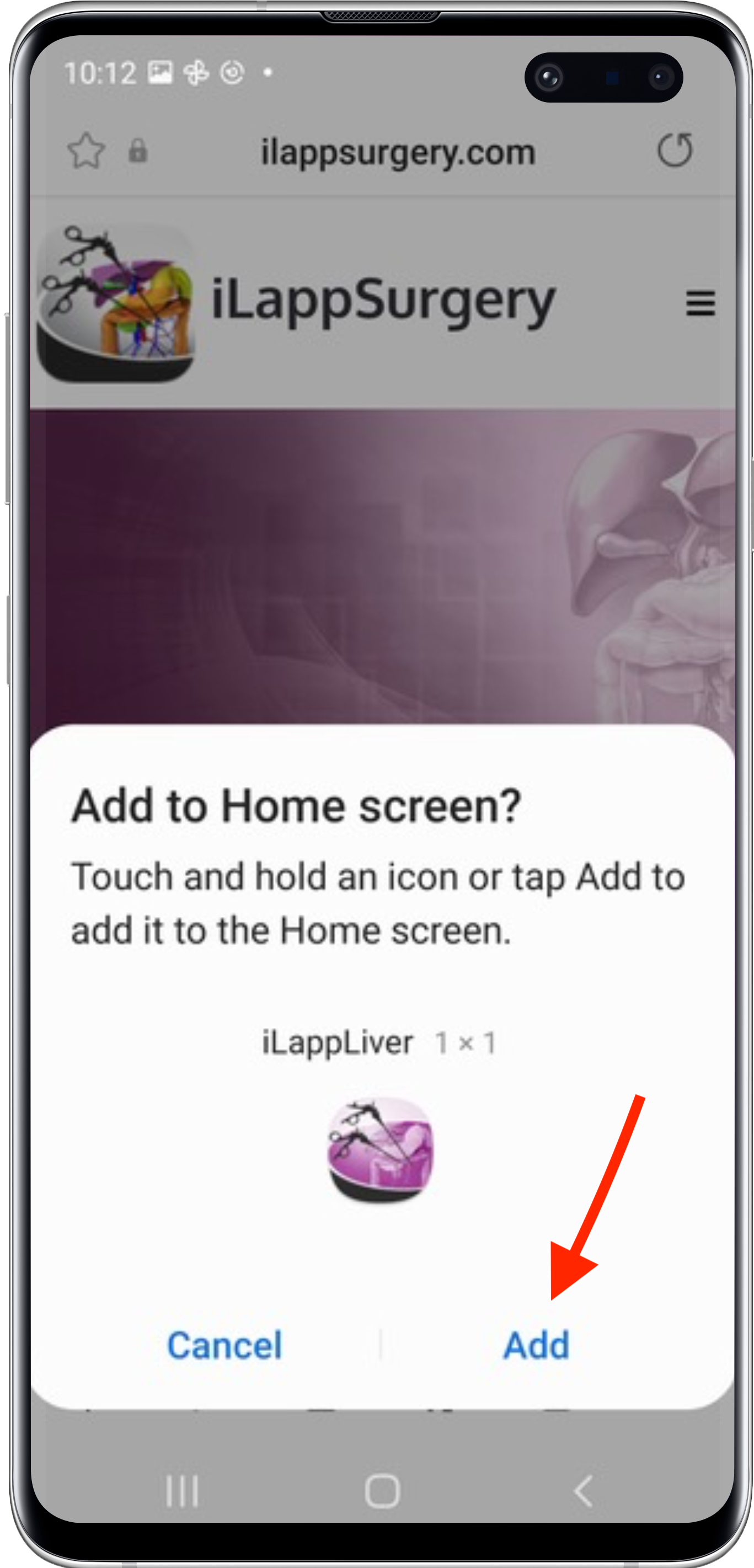
Step 4
Click on Add
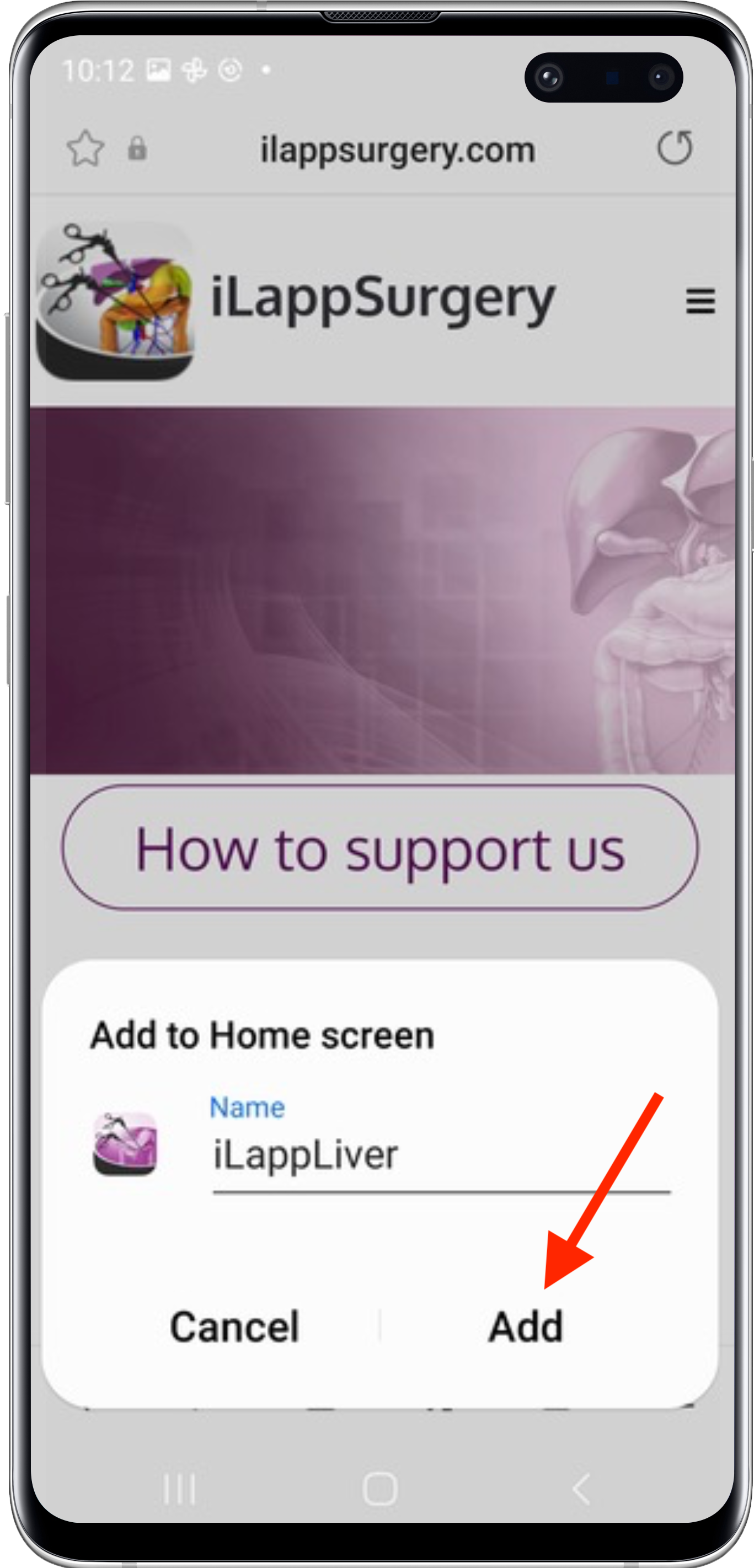
Step 5
Click on Add
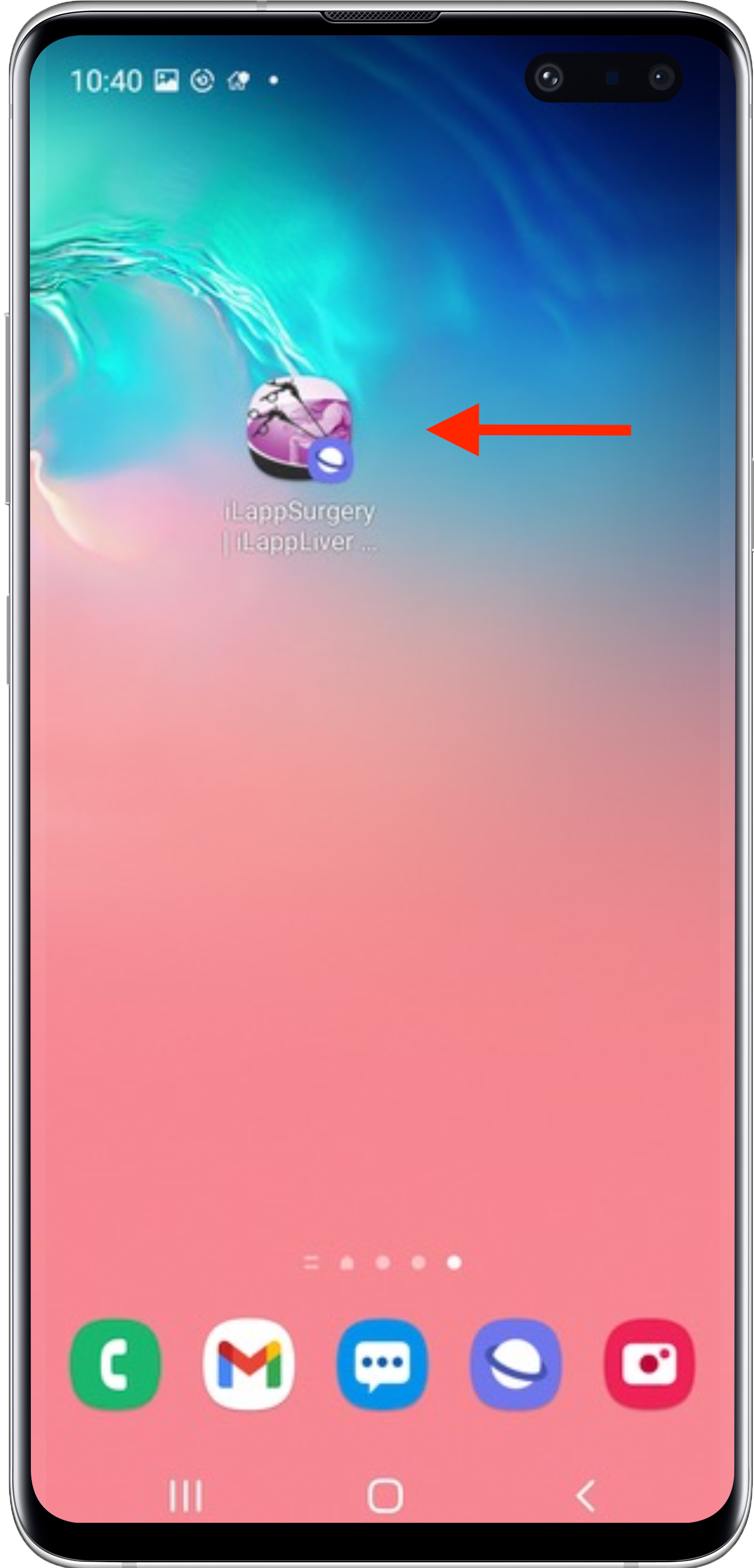
Step 6
Done 👍
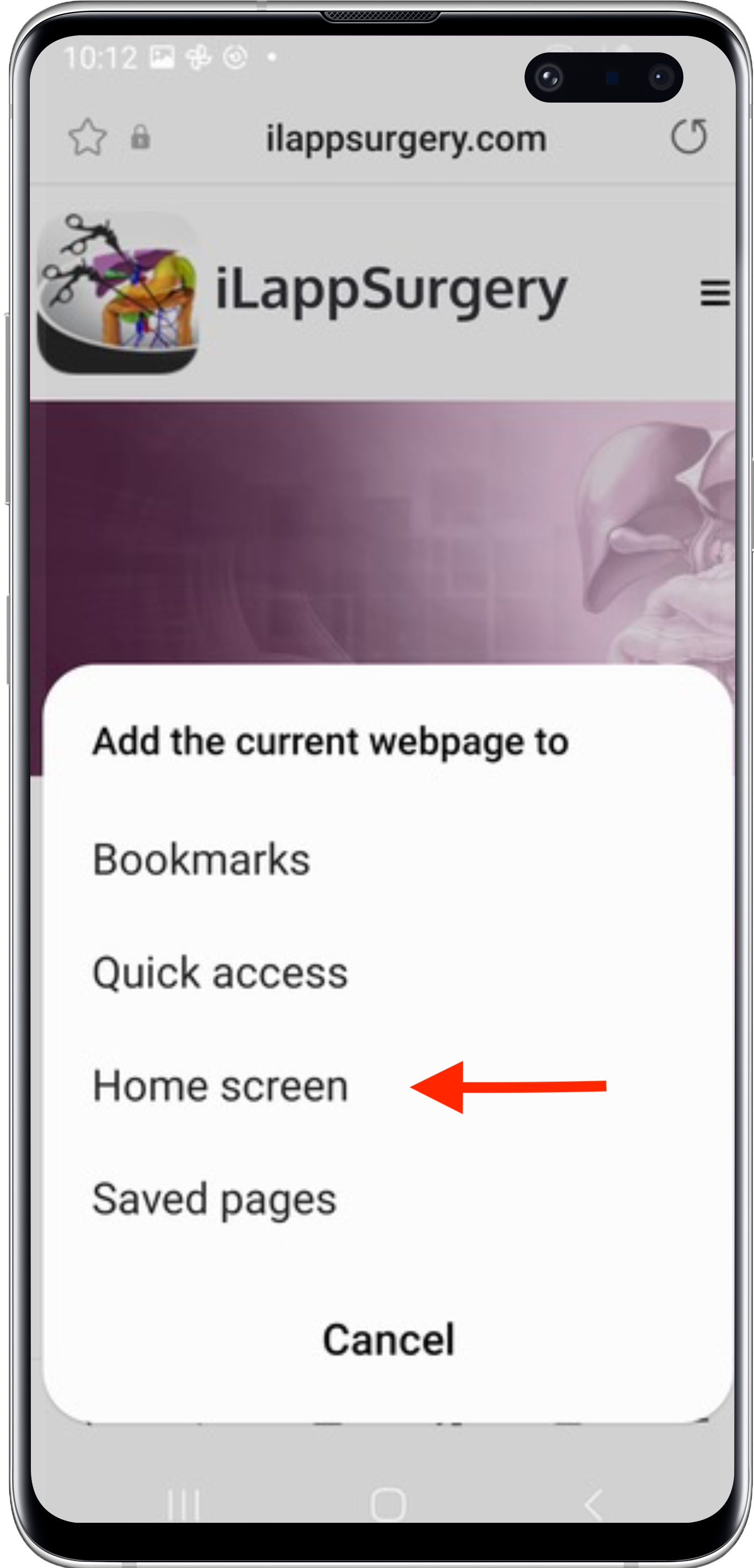
Step 3
Click at Add
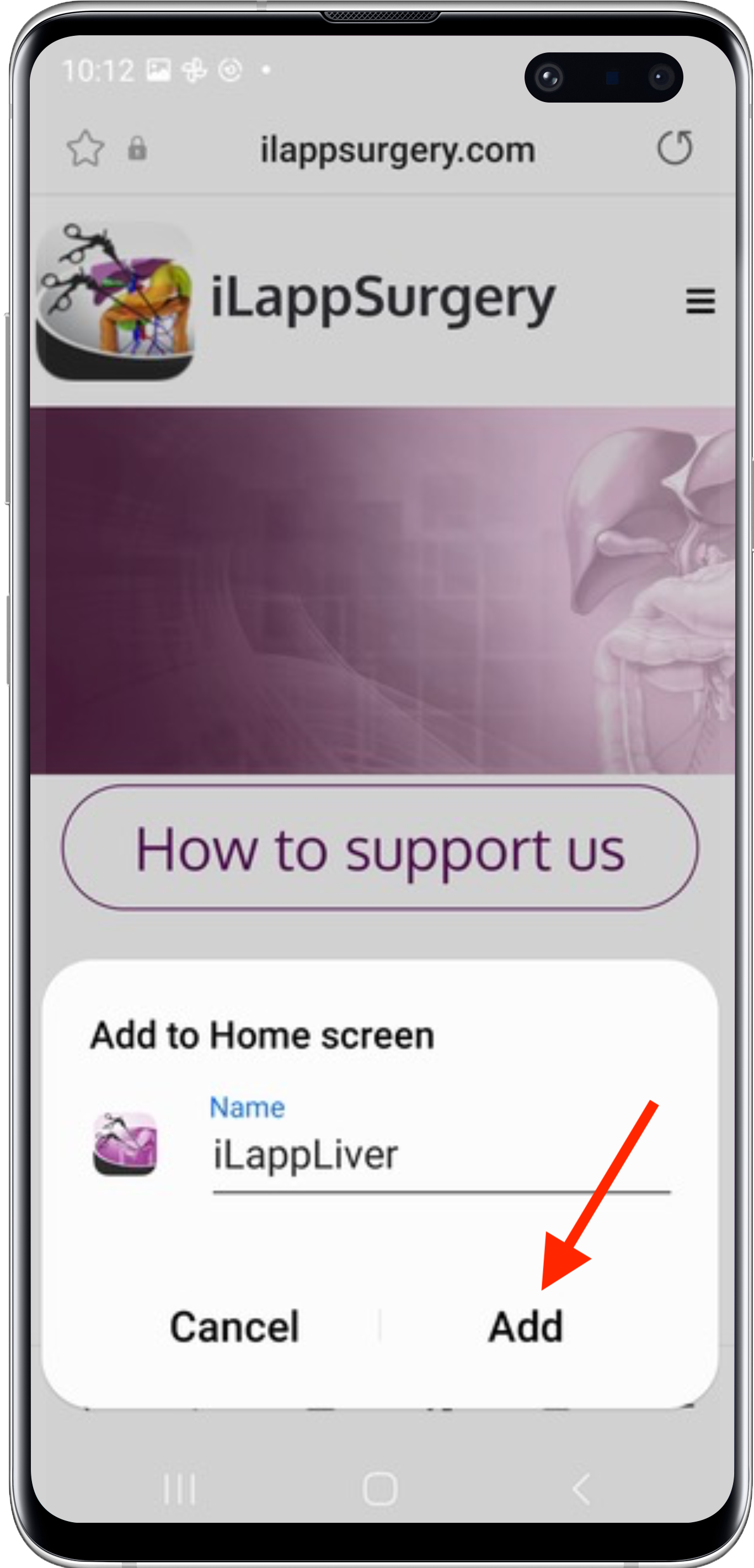
Step 4
Done 👍
App-module: iLappColon
On your mobile device, go to the page
or use the scan image.
Then follow the steps as in the example iLappLiver

App-module: iLappRectum
On your mobile device, go to the page
or use the scan image.
Then follow the steps as in the example iLappLiver

The iLappSurgery Foundation is a non-profit organization.
Donations will be partly used for maintenance of the website and the teaching modules but most of the donations will be invested in new content and the development of new chapters. You are invited to use the donation button to show your appreciation and support us.